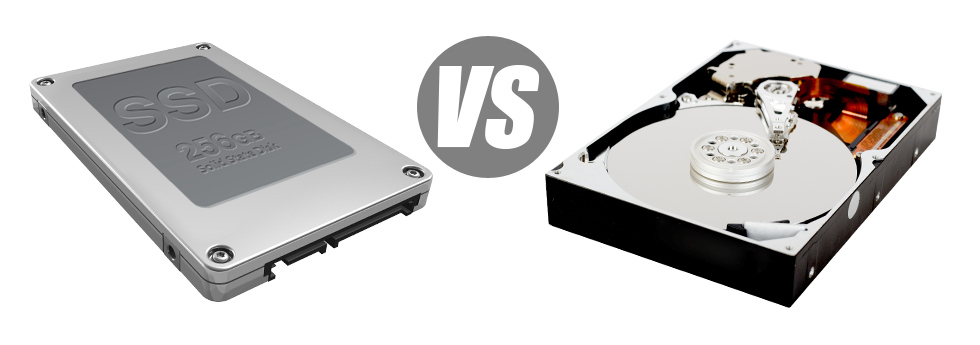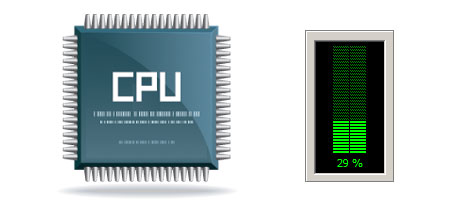Presently, pretty much all brand new personal computers contain SSD drives in place of HDD drives. You’ll discover superlatives about them all over the professional press – that they are faster and operate far better and they are actually the future of desktop computer and laptop computer production.
Nonetheless, how can SSDs fare inside the hosting world? Could they be well–performing enough to substitute the established HDDs? At www.A1HOSTERS.com, we’ll help you better understand the dissimilarities between an SSD and an HDD and decide the one that most closely fits you needs.
1. Access Time
SSD drives offer a fresh & revolutionary way of file safe–keeping using the use of electronic interfaces in lieu of any moving parts and spinning disks. This different technology is considerably quicker, making it possible for a 0.1 millisecond data access time.
HDD drives still work with the very same fundamental data file access technique that was initially created in the 1950s. Even though it has been much advanced after that, it’s sluggish compared to what SSDs are providing. HDD drives’ file access rate can vary between 5 and 8 milliseconds.
2. Random I/O Performance
Caused by the unique revolutionary file storage approach embraced by SSDs, they supply quicker data access rates and swifter random I/O performance.
Throughout our tests, all SSDs demonstrated their capacity to handle at the very least 6000 IO’s per second.
Hard drives provide reduced file access rates as a result of aging file storage space and access concept they’re by making use of. Additionally they exhibit considerably sluggish random I/O performance compared to SSD drives.
For the duration of www.A1HOSTERS.com’s trials, HDD drives handled around 400 IO operations per second.
3. Reliability
SSD drives are meant to have as fewer moving parts as feasible. They utilize a similar technique like the one used in flash drives and are generally more dependable as compared to standard HDD drives.
SSDs provide an common failure rate of 0.5%.
HDD drives utilize spinning disks for holding and reading info – a technology dating back to the 1950s. Along with disks magnetically hanging in the air, rotating at 7200 rpm, the chances of one thing going wrong are generally increased.
The common rate of failing of HDD drives can vary among 2% and 5%.
4. Energy Conservation
SSD drives are much smaller compared to HDD drives and they don’t possess virtually any moving parts at all. This means that they don’t produce just as much heat and need less power to operate and much less power for cooling down purposes.
SSDs take in between 2 and 5 watts.
HDD drives are renowned for becoming noisy. They demand a lot more energy for cooling reasons. Within a web server which includes a lot of HDDs running all the time, you need a great number of fans to keep them kept cool – this will make them much less energy–effective than SSD drives.
HDDs take in somewhere between 6 and 15 watts.
5. CPU Power
SSD drives allow for speedier data file access speeds, which generally, in return, encourage the CPU to complete data calls much faster and afterwards to go back to other duties.
The standard I/O hold out for SSD drives is only 1%.
By using an HDD, you have to dedicate additional time waiting around for the outcomes of your file call. As a result the CPU will be idle for further time, waiting around for the HDD to react.
The average I/O wait for HDD drives is about 7%.
6.Input/Output Request Times
The vast majority of www.A1HOSTERS.com’s brand new servers are now using only SSD drives. Our own lab tests have indicated that having an SSD, the normal service time for any I/O request although building a backup remains below 20 ms.
During the identical trials with the same web server, this time around installed out using HDDs, overall performance was considerably slow. During the server backup process, the normal service time for I/O demands ranged somewhere between 400 and 500 ms.
7. Backup Rates
You can easily experience the real–world benefits to using SSD drives each and every day. As an example, on a web server furnished with SSD drives, a complete back up will take simply 6 hours.
On the other hand, with a hosting server with HDD drives, an identical back up might take 3 to 4 times as long to complete. A complete backup of any HDD–powered server typically takes 20 to 24 hours.
Should you want to without delay raise the general performance of your web sites and never have to modify any code, an SSD–powered hosting service is really a very good option. Look at our Linux shared website hosting – these hosting solutions offer fast SSD drives and are offered at affordable prices.
Hepsia
- Live Demo
Service guarantees
- Each one of our Virtual Private Servers is configured for you at no extra cost. 99.9% network uptime. Full root/administrator access.
Compare our prices
- Review the instruments and capabilities offered by www.A1HOSTERS.com’s Virtual Private Servers. You can begin with a smaller VPS Web Hosting configuration and upgrade with only a click as your necessities grow.
- Compare our hosting plans
Contact Us
- You can easily get in touch with us 24 hours by email or by using our really–fast ticketing platform. www.A1HOSTERS.com offers a 1–hour reply–back time warranty.